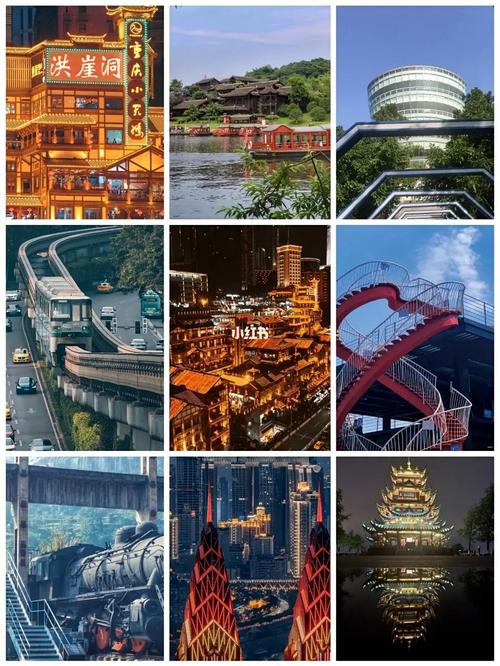HTML5 Canvas
Introduction to HTML5 Canvas
HTML5 Canvas is a powerful element in HTML that allows for dynamic and interactive graphics and animations on webpages. It provides a pixel-based drawing system and can be used to create rich visuals, games, and various interactive elements. In this article, we will explore the basics of using HTML5 Canvas and how to utilize its features to enhance the user experience on your website.
Getting Started with HTML5 Canvas
To begin using HTML5 Canvas, you need to create a canvas element in your HTML code. By default, the canvas is initially blank and has a default size of 300 pixels wide and 150 pixels high. However, you can customize the size of the canvas using CSS or JavaScript to fit your design requirements. The canvas element provides a rendering context, which is used to draw and manipulate the content.
<canvas id=\"myCanvas\" width=\"800\" height=\"600\"></canvas>
Once you have defined the canvas element, you can start drawing on it using JavaScript. You can access the canvas element using its ID and obtain the rendering context using the getContext() method.
var canvas = document.getElementById(\"myCanvas\");
var context = canvas.getContext(\"2d\");
Drawing on the Canvas
HTML5 Canvas provides various methods to draw different shapes, lines, and text. Here are some common drawing functions:
context.fillRect(x, y, width, height): Draws a filled rectangle with the specified position and dimensions.
context.strokeRect(x, y, width, height): Draws the outline of a rectangle.
context.beginPath(): Begins a path or resets the current path.
context.moveTo(x, y): Moves the path to the specified point without creating a line.
context.lineTo(x, y): Adds a straight line to the current path from the current pen position to the specified point.
context.closePath(): Closes the current path by connecting the first and last points with a straight line.
context.stroke(): Strokes the current path with the current stroke style.
context.fillText(text, x, y): Fills the specified text at the given position using the current text style.
These are just a few examples of the drawing functions available in HTML5 Canvas. By combining these functions, you can create complex graphics and animations.
Manipulating the Canvas
Aside from drawing, HTML5 Canvas also allows you to manipulate the canvas's properties such as transparency, rotation, scaling, and more. Here are some common transformation functions:
context.translate(x, y): Moves the canvas and its coordinate system.
context.scale(scaleX, scaleY): Scales the canvas horizontally and vertically.
context.rotate(angle): Rotates the canvas clockwise by a specified angle.
context.globalAlpha = alpha: Sets the transparency value of the canvas.
With these transformation functions, you can create complex animations and effects by dynamically changing the canvas's properties.
Conclusion
HTML5 Canvas is a versatile tool that empowers web developers to create visually stunning and interactive elements on webpages. By utilizing its drawing and manipulation functions, you can bring life to your designs and enhance the user experience. Experiment with different techniques and explore the vast possibilities of HTML5 Canvas to create unique and engaging web content.