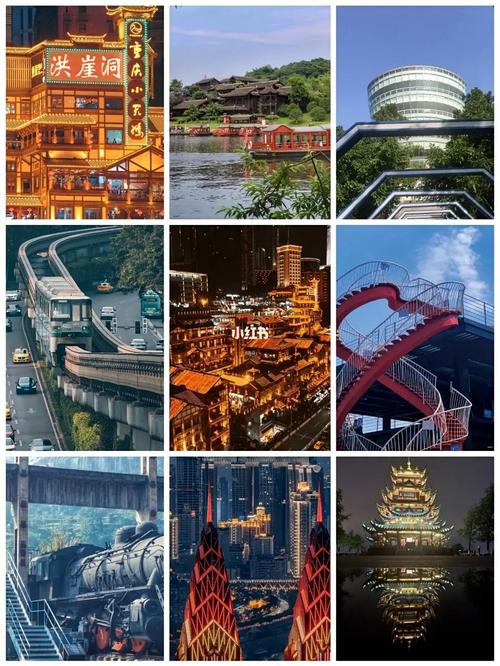Linux Find: Unleashing the Power of the Command
Introduction
Linux is a powerful operating system that offers a wide range of command-line tools to assist users in performing various tasks efficiently. Among these tools, the \"find\" command stands out as an essential utility that allows users to search for files and directories within the file system. In this article, we will explore the numerous capabilities of the Linux find command and how it can be utilized to streamline file management and search operations.
Searching for Files and Directories
The basic usage of the find command involves searching for files and directories based on specific criteria. By combining various options and parameters with the find command, users can tailor their searches to fit their specific needs. To search for a file by its name, the \"-name\" option can be utilized. For instance, to find all files with the name \"index.html\" within the current directory and its subdirectories, the following command can be used:
find . -name \"index.html\"
This command will start the search from the current directory \".\" and recursively search for any file named \"index.html\". The results will be displayed on the command-line interface, showing the file paths of all matching files.
Filtering Search Results
While searching for files and directories is a useful feature, it becomes even more powerful when combined with filtering options. The find command provides various filters that can be used to refine search results based on specific parameters. For example, the \"-type\" option allows users to filter results by the file type. To find only directories, the following command can be used:
find . -type d
This command instructs the find command to search only for directories within the current directory and its subdirectories. Similarly, to search for regular files, the \"-type f\" option can be used. Filtering options provide an efficient way to narrow down search results and focus on specific file types or characteristics.
Advanced Usage of the Find Command
Apart from basic file and directory searches, the find command offers advanced features to enhance its functionality. One such feature is the ability to perform actions on the found files or directories. The \"-exec\" option is used in conjunction with the find command to execute a command or script on each matching file or directory. For example, to change the ownership of all files with the extension \".txt\" to a specific user, the following command can be used:
find . -name \"*.txt\" -exec chown user {} \\;
This command will search for files with the \".txt\" extension and execute the \"chown\" command, which changes the ownership of the found files to the specified user. The \"{}\" placeholder represents each individual matching file, and the \"\\;\" signifies the end of the \"-exec\" command. This advanced usage of the find command allows for automation and efficient management of files and directories.
Conclusion
The Linux find command provides a versatile and powerful tool for searching and managing files and directories. By mastering its various options and capabilities, users can greatly enhance their productivity and efficiency when working with the Linux operating system. Whether it's a simple file search or a complex filtering operation, the find command proves invaluable in organizing and locating files within the file system. So, go ahead and explore the potential of the find command to unleash the true power of Linux file management.