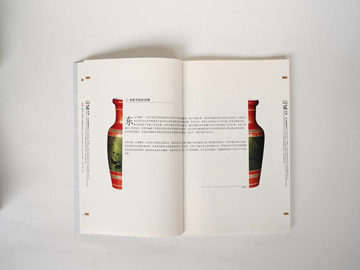Menubar
Menubar is an important component in web design, which serves as a navigation tool for users to access different pages or sections of a website. It typically appears at the top of a webpage, providing a menu with various options. In this article, we will explore the importance of a menubar, its key features, and best practices for designing an effective menubar.
Importance of a Menubar
A menubar plays a significant role in enhancing user experience and improving the overall usability of a website. It allows users to easily navigate between different pages or sections of a website, making it convenient for them to find the content they are looking for. A well-designed menubar can help users understand the structure and organization of a website, providing a clear hierarchy of information.
Key Features of a Menubar
1. Clear and Concise Labels: Each menu item in a menubar should have a clear and concise label that accurately represents the page or section it leads to. Using generic or ambiguous labels can confuse users and make navigation more difficult.
2. Dropdown Menus: Dropdown menus can be used to categorize and organize menu items with subcategories or additional options. This helps to prevent clutter in the main menubar and allows for a more streamlined navigation experience.
3. Visual Feedback: When a user hovers over a menu item, it is crucial to provide visual feedback to indicate that it is clickable. This can be achieved through color changes, underlines, or icon animations. Visual feedback helps users understand the interactive nature of the menubar and encourages exploration.
4. Responsiveness: With the increasing use of mobile devices, it is essential for a menubar to be responsive and adapt to different screen sizes. A responsive menubar ensures that users can easily navigate the website regardless of the device they are using.
Best Practices for Designing an Effective Menubar
1. Keep it Simple: Avoid cluttering the menubar with too many options. Limit the number of menu items to the most important and frequently accessed pages. This simplifies the navigation process and reduces cognitive load for users.
2. Consistency is Key: Maintain consistent styling and layout across all pages of the website. This includes the placement, design, and behavior of the menubar. Consistency helps users quickly familiarize themselves with the navigation structure and improves usability.
3. Use Intuitive Icons: Icons can be a powerful addition to a menubar, as they can convey meaning and save space. However, it is important to use intuitive icons that are universally recognized. Using ambiguous or unfamiliar icons can confuse users and hinder their ability to navigate effectively.
4. Test and Iterate: Conduct user testing to gather feedback and improve the usability of the menubar. This can help identify any issues or difficulties that users may experience during navigation. Iterative design based on user feedback ensures that the menubar meets the needs and expectations of the target audience.
In conclusion, a well-designed menubar is crucial for effective website navigation. It improves the overall user experience, provides clear organization of content, and allows users to quickly access the desired information. By following best practices and incorporating key features, designers can create a menubar that enhances usability and satisfaction for website visitors.