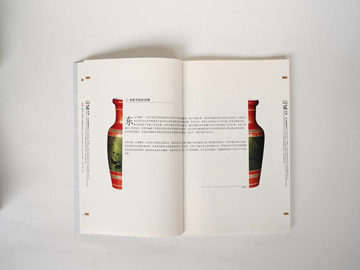DuplicateCleaner: Efficiently Remove Duplicate Files
With the increasing amount of digital content in our lives, it is not uncommon to find our devices cluttered with duplicate files. These duplicates not only waste valuable storage space but also make it harder for us to organize and locate the files we actually need. This is where DuplicateCleaner comes to the rescue. This powerful software tool offers an easy and effective way to identify and remove duplicate files, helping us optimize our device's storage and improve our productivity.
An Advanced Duplicate Detection Algorithm
One of the key features that sets DuplicateCleaner apart from other duplicate file finders is its advanced detection algorithm. This algorithm employs intelligent scanning techniques to quickly and accurately identify duplicate files. It compares file names, sizes, dates, and contents to ensure accurate results, even for files that have slightly different names or formats. This ensures that no duplicates are missed during the scanning process.

Furthermore, DuplicateCleaner allows users to customize their search criteria. It enables us to include or exclude certain file types, specify minimum and maximum file sizes, and even perform a deep scan that covers every corner of our storage devices. This flexibility ensures that we have full control over the scanning process and can tailor it to suit our specific needs.
A Range of Powerful Cleaning Options
Once DuplicateCleaner has finished scanning our device, it presents us with a comprehensive list of duplicate files, neatly organized for easy review. The software displays essential information about each file, including the file path, creation date, size, and the level of duplicacy. We can then choose which duplicates to delete, move, or archive based on our preferences.

DuplicateCleaner offers various cleaning options to suit different situations. We can either select the \"Auto-Select\" feature, which automatically chooses files for deletion based on customizable criteria such as oldest or newest, largest or smallest, or specific file extensions. Alternatively, we can use the \"Manual Selection\" mode to individually review and select duplicates for removal. This flexibility allows us to handle duplicate files in a way that best fits our organizational preferences.
Safe and Secure Removal Process
DuplicateCleaner places a strong emphasis on the safety and security of our files. Before any deletion is initiated, the software prompts us to confirm our selections. This double-check ensures that we do not accidentally delete any important files.
In addition, DuplicateCleaner provides a comprehensive backup feature that creates a copy of all the files selected for removal. This backup allows us to restore any mistakenly deleted files with ease, providing peace of mind during the cleaning process.
Furthermore, DuplicateCleaner supports various deletion methods, including moving files to the recycle bin, permanently deleting them, or archiving them to a separate location. These options ensure that we have complete control over how the duplicate files are handled and that no data loss occurs unintentionally.
In conclusion, DuplicateCleaner is an invaluable tool for anyone looking to efficiently remove duplicate files from their devices. Its advanced detection algorithm, powerful cleaning options, and focus on safety make it a reliable and user-friendly solution. By eliminating duplicate files, DuplicateCleaner helps us free up storage space, improve organization, and enhance our overall productivity. Give DuplicateCleaner a try today and experience the benefits of a clutter-free digital life!