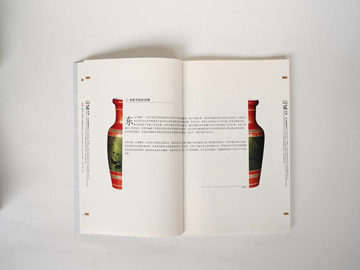Spoolsv.exe: A Closer Look at the Print Spooler Service
Introduction
The print spooler service, known as spoolsv.exe, is an essential component of the Windows operating system. It plays a crucial role in managing the printing process, from queuing print jobs to ensuring their successful completion. In this article, we will delve deeper into spoolsv.exe, exploring its functionality, common issues, and troubleshooting methods.

Understanding Spoolsv.exe
Spoolsv.exe, the acronym for Spooler SubSystem Application, is responsible for managing the print queue and translating print commands into a format that the printer can understand. It runs in the background as a Windows service, ensuring that multiple print jobs can be processed simultaneously without interfering with other system operations.

The Role of Print Spooler Service
The primary role of the spoolsv.exe process is to act as an intermediary between the user or application sending the print job and the printer. It receives print commands from these sources, stores them in a spooler folder, and then sends them to the appropriate printer when it is available. This allows users to continue with their tasks without waiting for the print job to finish.
Furthermore, spoolsv.exe handles print job scheduling, prioritization, and error recovery. It ensures that print jobs are processed in the order they were received and can handle situations such as paper jams, low ink levels, or printer offline errors. In the event of an error, spoolsv.exe attempts to re-establish communication with the printer and either resumes or restarts the print job accordingly.
Common Issues and Troubleshooting
Despite being an integral part of the Windows operating system, spoolsv.exe is not immune to issues. Several factors can cause problems with the print spooler service, ranging from software conflicts and driver errors to network connectivity issues and malware infections. Here are a few common issues and possible troubleshooting methods:
1. Print Jobs Stuck in Queue: If print jobs are getting stuck in the queue and not getting printed, try restarting the print spooler service. To do this, open the Services tool by pressing the Windows key + R, typing \"services.msc,\" and hitting Enter. Locate the \"Print Spooler\" service, right-click on it, and select \"Restart.\" This will clear the print queue and initiate the printing process from scratch.
2. Print Spooler Crashes: If the print spooler service crashes frequently, it could indicate a problem with a printer driver. Open the Services tool as mentioned in the previous step and navigate to the \"Print Spooler\" service. Right-click on it, select \"Properties,\" and go to the \"Dependencies\" tab. Check the dependency list and ensure that the associated drivers are installed correctly. Updating or reinstalling the printer driver might resolve the issue.
3. Network Printing Issues: In case of network printing issues, ensure that the computer and printer are connected to the same network. Check the network connection and restart both the printer and the computer. Additionally, make sure that the network printer is set as the default printer and that its driver is up to date.
Conclusion
The spoolsv.exe process is a critical component of the Windows operating system, responsible for managing the print queue and ensuring smooth printing operations. From its role as an intermediary between users and printers to handling job scheduling and error recovery, spoolsv.exe plays a crucial part in the overall printing process. By understanding common issues and employing troubleshooting methods, users can overcome problems associated with the print spooler service and enjoy uninterrupted printing.